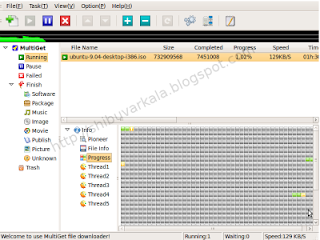
MultiGet is an easy-to-use GUI download manager for ubuntu / debian linux. It is Look and work like famous windows download manager flashget.
It supports resuming downloads, It supports HTTP/FTP protocols . It supports multi-task with multi-thread on multi-server. You can reconfigure the thread number without stopping the current task.
MultiGet runs natively on Linux, and it supports multiple operating system too. It was tested on many system such as : Windows XP, ubuntu ,kubuntu, xubuntu, Fedora, opensuse, mandriva, MEPIS , PCLinuxOS, CentOS, Puppy, FreeBSD, MacOS etc.
MultiGet is available from Ubuntu universe respository
Howto Install in Ubuntu
$ sudo apt-get install multiget
or you can use Synaptic Package Manager
7 comments:
Thank for the solution Panayara. I was in search for a identical tool. That helps me. Check for related posts @ Stark Solutions
thanks, really was searching for it..
can i download deb package
can i download dwb package
how can i download deb package
yes you can download deb
jut google this keyword "multiget deb"
Length of link is very big o I cannot post it here
just type in terminal w/o quotes
"sudo apt-get --print-uris --yes install multiget | grep ^\' | cut -d\' -f2 > multiget.txt"
a multiget.txt file will be generated containing the deb file(s) urls
Post a Comment