SES, SEO, SEM, Linux and Microcontroller Help, News and Experience sharing Blog
"My PIC Microcontroller Articles are moved to http://picmicrochip.blogspot.com
Thursday, December 31, 2009
Wednesday, December 30, 2009
How to Record Video Using VLC in Ubuntu / Debian
How to Enable Record Button in VLC
Now You can Record movies and videos by clicking on the button dering playback
Clicking again in record button will stop recording.
I have tested it in VLC 1.0.3
Monday, December 28, 2009
How to Install HP Printers in Ubuntu / Debian /Fedora / Suse Linux Using HPLIP
Latest Version HPLIP 3.9.2 supports - OpenSuse 11.2, Fedora 12, Debian 5.0.3
- Printing support for HP printers including: Deskjet, Officejet, Photosmart, PSC, Business Inkjet and LaserJet.
- Color and monochrome scanning from compatible Officejet, PSC, Photosmart, and LaserJet MFPs.
- USB, network, and parallel connection types.
Official Site
Now you can install / Upgrade using automatic Installer
Linux distributions supported by the automatic installer:
- SUSE Linux (10.3, 11.0, 11, 11.1, 11.2)
- Fedora (9, 9.0, 10, 10.0, 11.0, 11, 12, 12.0)
- Ubuntu (8.04, 8.04.1, 8.04.2, 8.10, 9.04, 9.10)
- Debian (5.0, 5.0.1, 5.0.2, 5.0.3, lenny, lenny/sid, stable, testing)
open a terminal and type
More installation help
Saturday, December 26, 2009
How to Rip DVD using VLC Player
If you have VLC player, no need of other DVD ripping Software.
It includes a basic ripping facility.
Select
Media menu -->Convert/Save--> Disc tab.
- You can adjust the Starting Position and choose only specific titles or chapters.
- Enter file name with .MPG, and start ripping.
- Click Save.
How to Setup "Windows" Button in Ubuntu Linux
$ gconftool-2 --set /apps/metacity/global_keybindings/panel_main_menu --type string "Super_L"
Thursday, December 24, 2009
DivX Converter for Ubuntu / Debian Linux :
Tuesday, December 22, 2009
Howto Convert Ext3 filesystem to Ext4 Filesystem without Reinstalling OS in Ubuntu
Things to remember
- Unmount the filesystem before convert
- Filesystem must be non-root
First, unmount the partition: umount /dev/sda2 (change sda2 with your Drive)
Next, run a filesystem check on it to make sure it is in sane condition.
fsck.ext3 -pf /dev/sda2Enable new features of ext4 on the filesystem
tune2fs -O extents,uninit_bg,dir_index /dev/sda2Run a filesystem check. to make sure that the filesystem is now clean.
fsck -pf /dev/sda2Now edit your /etc/fstab file and replace "ext3" with "ext4" for /dev/sda1. Other options may differ for your system.
/dev/sda2 /disk ext4 defaults 0 2Try to mount your new ext4 filesystem: mount /disk
Wednesday, December 16, 2009
How to Hide Secret Data in image and audio files Ubuntu / Debian: Steghide
Features include:
* Compression of embedded data
* Encryption of embedded data
* Embedding of a checksum to verify the integrity of the extraced data
* Support for JPEG, BMP, WAV and AU files
How to install steghide in Ubuntu / Debian
Open a terminal
$apt-get install steghide (or Use Synaptic Package Manager)
Basic Usage
$ steghide embed -cf picture.jpg -ef love.txt
Enter passphrase:
Enter passphrase:
the file "love.txt" does already exist. overwrite ? (y/n) y
wrote extracted data to "love.txt".
This will give file information
"picture.jpg":
format: jpeg
capacity: 1.2 KB
Try to get information about embedded data ? (y/n) y
Enter passphrase:
embedded file "love.txt":
size: 34.0 Byte
encrypted: rijndael-128, cbc
compressed: yes
Tuesday, December 15, 2009
How to Synchronize a local directory with a remote directory using rsync in ubuntu
Open a terminal
$sudo apt-get install rsync$ rsync -r -a -v -e "ssh -l shibu" --delete 192.168.0.5:/var/www/ /home/shibu/public_hrml$ rsync -r -a -v -e "ssh -l shibu" --delete ceattingal.ac.in:/webroot/ /local/webroot rsync command common options
- --delete : delete files that don't exist on sender
- -v : Verbose
- -z : compress file data
- -e "ssh options" : specify the ssh as remote shell
- -a : archive mode
- -r : recurse into directories
Sunday, December 13, 2009
Script for Finding Size of All Folders in Linux
Open a terminal
Then cut & Paste the script
Friday, December 11, 2009
How to Change Sudo Password Remembering Time in Ubuntu
You can change sudo Password Remembering Time in Ubuntu .
Open a terminal and type
$ sudo visudo
In Ubuntu, visudo uses nano text editor, and what it does is edit the / etc / sudoers.tmp
Check for the line as shown below
Change it to
Defaults env_reset , timestamp_timeout = X
Where X is the time that we remember the sudo password, if we put 0 (zero) that we always get the request.
Finally to save the changes, press Ctrl + X and said yes.
Sunday, December 6, 2009
How to Recover Ubuntu after a Partial Upgrade
$sudo dpkg-reconfigure -phigh -a
You can try the following command first
$ sudo apt-get install -f
Saturday, December 5, 2009
How to setup Google Public DNS in Ubuntu 9.10 Karmic Koala
In most of the case, Internet Service Providers providing the DNS servers to the customer. User can change it, the reasons to switch to other DNS servers for performance, privacy and censorship. Most of the people using OpenDNS as the first alternative, But Now Google Public DNS is available and the performance is much better.
Now How to set up Google Public DNS in Ubuntu
Select System-->Preferences-->Network Connections
Put these nameserver addresses as your ‘DNS Servers’:8.8.8.8, 8.8.4.4
Click ‘OK’ and reboot your machine.
NOTE:
$ sudo cp /etc/resolv.conf /etc/resolv.conf.auto
$ gksudo gedit /etc/dhcp3/dhclient.conf
# append the following line to the document
prepend domain-name-servers 8.8.8.8, 8.8.4.4;
# save and exit
$ sudo ifdown eth0 && sudo ifup eth0
Small Usb Keyboard for Gmail users - Gboard
Thursday, December 3, 2009
Arrange Your Desktop windows with X-tile in Ubuntu / Debian
or open a terminal and use sudo dpkg -i filename.deb
X-tail can be run by selecting
Applications-->accessories-->x-tile
Wednesday, December 2, 2009
Download youtube video in ubuntu / Debian using UTube Ripper
now double-click on deb file and install with gdebi installer.
or open a terminal and use sudo dpkg -i filename.deb
Monday, November 30, 2009
How to Print Large Posters in Ubuntu / Debian Linux
It is a nice utility with lot of features and easy to use. it having a great file format support.
Dimension Unitsm, mm, cm, inch, ft, pt(72th inch)
How to Install PosteRazor in ubuntu/debian Linux
open a terminal and type
$ sudo apt-get install posterazor
or use Synaptic Package Manager for Installation.
How to Start Go Programming - A Video Introduction
LINK
Simple LAMP (Linux Apache MySql PHP) Installation for Ubuntu 9.10 Karmic Koala
Open a terminal and type the following
Sunday, November 29, 2009
Handbrake : Rip DVD to MP4, MKV, AVI, OGM in Ubuntu 9.04 Karmic Koala
How to Install in Ubuntu/debian
Download Deb file for ubuntu/Debian Here 32Bit 64Bit
Now double click on deb file and install with gdebi or
Open a terminal and type
$sudo dpkg -i HandBrake-0.9.4-Ubuntu_GUI_i686.deb
Wednesday, November 25, 2009
UNP a Universal File Unpacking Utility for Ubuntu / Debian
How to Install unp in ubuntu / Debian
$ sudo apt-get install unp
Usage Method 1 (unpack all archives in a directory)
$ unp *.*
Method 2 (unpack, for example, all .rar archives in a directory):
$ unp *.rar
Method 3 (unpack 1 archive):
$unp archivefile
Method 4 (unpack several archives at the same time):
$unp archivefile1 archivefile 2
More examples
unp *.tar.gz, unp *.tar.bz, unp *.rpm, unp *.deb, unp *.zip, unp *.rar
$man unp ( for more help)
A simple error noted in unp is , It doesn’t extract RAR archives with full path
Tuesday, November 24, 2009
How to start PHP Programming. Write your First Program in PHP
You need to install LAMP (Linux Apache, Mysql, PHP )Server.
Click Here How to install LAMP Sever in Ubuntu Linux
Now you can check your Apache webserver
Open a browser (firefox) and type http:// 127.0.0.1 in address bar
It Shows " It Works "
Now you can test your PHP
See your server root is pointed to the folder /var/www by default. So you have to save your programs in /var/www. But There is a problem, you can't write in to the folder /var/www as ordinary user, it needs root privilege . (I am using gksu for solving this proble, it will ask for your sudo password)
open a terminal type the following
$cd /var/www
$ gksu gedit helloworld.php
write the program
<?phpnow save and quit
echo "hello world";
?>
open browser (firefox)
type the following in the address bar
http://127.0.0.1/helloworld.php
Now You will get the result in the browser
" hello world"
Now your First PHP program is Working
write valuable comments for helping php beginners
How to manage your Mobile internet connection in Ubuntu with Launch2net
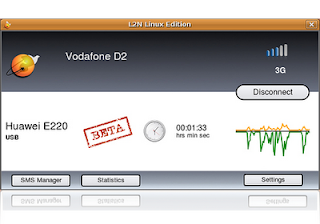 Launch2net for Ubuntu Linux is a professional mobile Internet Connection Manager for Ubuntu users. launch2net will recognize your type of modem or ExpressCard as well as the SIM card and does not need intricate driver installations or configurations.
Launch2net for Ubuntu Linux is a professional mobile Internet Connection Manager for Ubuntu users. launch2net will recognize your type of modem or ExpressCard as well as the SIM card and does not need intricate driver installations or configurations.A user friendly graphical frontend gives most important information at a glance, like network information, signal strength, online time and data throughput.
It is Simle to use, no long searches for modem drivers or connection settings. launch2net gets you online simple and fast with a few clicks.
L2N have a simple SMS text message manger. You can use launch2net to send, receive and manage your SMS text messages with support of multipart and multigroup messages.
Try to connect your Mobile connections RELIANCE, TATA INDICOM, BSNL with this and write your valuable comments
How to insta;; Launch2net in ubuntu
Download the deb file form here
Now double click on the downloaded file and proceed with gdebi installtion
or Open a terminal and type
$ sudo dpkg -i launch2net2_1.6.0-0_i386.deb
Sunday, November 22, 2009
How to Manage Bluetooth Device in Ubuntu 9.10 Karmic Koala with Blueman
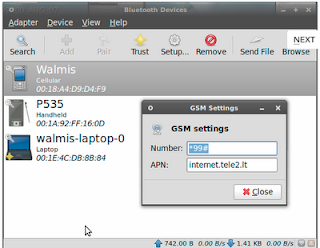 Now a days most of devices comes with bluetooth facilty. If you have a mobile phone and a Laptop, You must Blueman, It will help you a lot.
Now a days most of devices comes with bluetooth facilty. If you have a mobile phone and a Laptop, You must Blueman, It will help you a lot.Blueman is a GTK+ Bluetooth Manager
Blueman is designed to be simple and intuitive for everyday bluetooth tasks such as:
* Connecting to 3G/EDGE/GPRS via DUN profile.
* Connecting to/Creating bluetooth networks
* Connecting to input devices
* Connecting to audio devices
* Sending/Receiving/Browsing files via OBEX
* Pairing
How to Install Blueman in Ubuntu
Go to System—>Administration—>Software—>Sources.Now click on Third-Party Software tab, and add the following
deb http://ppa.launchpad.net/blueman/ppa/ubuntu jaunty main
Now reload the repositories
or
open a terminal and type
$ sudo apt-get update
$ sudo apt-get install blueman
Now open System --> Preference --> Bluetooth Manager
Saturday, November 21, 2009
What is new features in Mandriva 2010
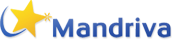 Popular Desktop Linux distribution Mandriva 2010 released . See some new features in mandriva 2010.
Popular Desktop Linux distribution Mandriva 2010 released . See some new features in mandriva 2010.Easy and stylish new Installer
Mandriva introduced a Live Upgrade , which help you to upgrade packages easily.
xguest package based Guest accounts, it offers safe temporary access to the system via gdm or kdm.
Mandriva 2010 is based on Linux 2.6.31 improved its wireless Support with easier wifi key setup.
mandriva is the first distribution who integrate the Moblin 2.0 environment designed for mobile desktop platforms,
Improved boot time offers a lightning startup
Krandr ( Desktop resolution dynamic changer ) will be more integrated into KDE4.
Openoffice 3.1 included
Mandriva comes with KDE 4.3.2
Improved Diskdrake offers a user friendly disk partitioning with Raid and 2TB Disk support
The Plymouth boot splash technology, which provides a graphical boot animation during the boot process.
Mandriva 2010 will have GNOME 2.28. It contains the latest version of GTK+ with client-side window.
How to Install Skype in Fedora 12
- Hardware requirements
- 1 Ghz processor or faster.
- 256 MB RAM.
- 20 MB free disk space on your hard drive.
- Microphone and speakers or headset.
- Internet connection – broadband is best (GPRS is not supported for voice calls).
- Video card driver with Xv support.
- Software requirements
- Qt 4.2.1+
- D-Bus 1.0.0
- libasound2 1.0.12
- PulseAudio 0.9.10+ (optional)
- PulseAudio 0.9.15+ (optional recommended)
Technical details
Version 2.1.0.47
Download Skype for fedora from here
Double Click and Install
Friday, November 20, 2009
How to Install Skype perfectly in ubuntu 9.10 Karmic Koala
 The world famous communication software skype can easily install in ubuntu 9.10 Karmic koala with simple steps. Skype can be used for Free calls, video calls and instant messaging over the internet. Plus great value calls to phones anywhere in the world. with a broadband internet connection you can make low cost calls to land phones and mobile phones.
The world famous communication software skype can easily install in ubuntu 9.10 Karmic koala with simple steps. Skype can be used for Free calls, video calls and instant messaging over the internet. Plus great value calls to phones anywhere in the world. with a broadband internet connection you can make low cost calls to land phones and mobile phones.First you have to add medibuntu repository.
you can choose one of the following methods for adding medibuntu repository
Open a terminal and type
$ sudo wget http://www.medibuntu.org/sources.list.d/hardy.list -O /etc/apt/sources.list.d/medibuntu.list
$ sudo apt-get update
$ sudo apt-get --yes -q --allow-unauthenticated install medibuntu-keyring
$ sudo apt-get -q update
OR
# gksu gedit /etc/apt/sources.list
and add the line
deb http://packages.medibuntu.org/ karmic free non-free
OR
Open System -->Administration-->Synaptic Package Manager and then Settings --> Repositories -->Other Software --> ADD --> deb http://packages.medibuntu.org/ karmic free non-free
After Adding Medibuntu
$ sudo apt-get install skype
Now Your skype is ready for use
$ skype
If you have a any difficulty you can directly download the deb file and install
Download the deb file for skype from here
now double click on the deb file
or
open a terminal and type
$ sudo dpkg -i skype-debian_2.0.0.72-1_i386.deb
Wednesday, November 18, 2009
What is new in Fedora 12

Fedora 12 released with lot of new features. Fedora 12 is aiming intel's next generation processor Atom.
Networ manager made easier access to both normal LAN connections and mobile broadband . Bluetooth PAN support offers a simple click through process to access the Internet from your mobile phone. IPv6 support has also been improved.
Improved video support with Next-generation (Ogg) Theora video. Superb Graphics with Kernel mode setting (KMS) support and support for latest 3D and HD Graphics cards.
Easy and Simple bug reporting Tool is introduced for low end users. Enhanced Audio Support with PulseAudio system. Smarter updating with yum support.
Bootable USB creating Tool, Enhanced Wi-Fi Support with built in Broadcom firmware.
Improved webcam support.
See More here
Sunday, November 15, 2009
Play Windows Games in Linux using PLAYONLINUX - How to install Playonlinux in Ubuntu 9.10
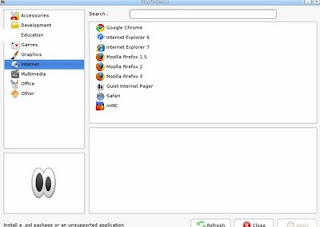 PlayOnLinux is a Free Sofware which allows users to easily install and use lot of Windows games and softwares in Linux. Few games are compatible with GNU/Linux at the moment and it certainly is a factor preventing the migration to this system. PlayOnLinux brings an accessible and efficient solution to this problem, cost-free and rescpetful of the free softwares.
PlayOnLinux is a Free Sofware which allows users to easily install and use lot of Windows games and softwares in Linux. Few games are compatible with GNU/Linux at the moment and it certainly is a factor preventing the migration to this system. PlayOnLinux brings an accessible and efficient solution to this problem, cost-free and rescpetful of the free softwares.- You don't have to own a Windows® license to use PlayOnLinux.
- PlayOnLinux is based on Wine, and so profits from all its possibilities yet it keeps the user away from its complexity while exploiting some of its advanced functions.
- PlayOnLinux is a free software.
- PlayOnLinux uses Bash and Python
Open a Terminal and type the following
$ sudo wget http://deb.playonlinux.com/playonlinux_karmic.list -O /etc/apt/sources.list.d/playonlinux.list
$sudo apt-get update
$ sudo apt-get install playonlinux
OR Your can download the deb package from here
$ sudo dpkg -i PlayOnLinux_3.7.deb
Saturday, November 14, 2009
how to install google Go in Ubuntu
Thursday, November 12, 2009
Go: New programming language from google
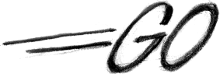
This language should allow compilation speed even for large binary files, have a good support for multi-processing, management and innovative light-oriented programming (OOP).
Currently, there are two official compilers: Gccgo, which relies on GCC as a back-end, and a suite of compilers, 6g and 8g, respectively developed for x86 64-bit and x86 32-bit. Google should also release the short-term support for ARM chips and devices Android.
sample Code Hello world
// varkala.go /see official site http://golang.org/
package main
import fmt "fmt" / / package that implements the functions of I / O.
func main () {
fmt. printf ( "Hello World \ n");
}
Wednesday, November 11, 2009
Remaster ubuntu 9.10 Karmic Koala with remastersys
All other options are just like previous versions. see here
how to install latest version remastersys in ubuntu 9.10
add the following repository to your apt source by editing /etc/apt/sources.list or
add repository using System-->Administration-->Synaptic package Manager --> Settings -->Repositories-->Third-party-software-->Add
deb http://www.geekconnection.org/remastersys/repository karmic/
$sudo apt-get update
$sudo apt-get install remastersys (or use synaptic)
I have created a Ubuntu 9.10 Live CD with Multimedia Support, java, LAMP server, GCC and lot more.......
Monday, November 9, 2009
Change your xsplash Boot Screen with your desktop change in ubuntu 9.10 Karmic Koala

Ubuntu has gained new splash screen software called xsplash, and is introduced in ubuntu 9.10 karmic Koala. Here a simple nice script for changing your xsplash screen with respect to your desktop wallpaper. Every time you change the desktop wallpaper, it will automaticaly change the xsplash screen.
Download This Script
1. Download and extract the file wallpaper_daemon.py
(use command tar -xzvf 114984-wallpaper_daemon_1.2.tar.gz)
2. Copy ‘wallpaper_daemon.py’ file to a safe place, it won’t get deleted.
3. Now change the file permission of ‘wallpaper_daemon.py’.
[ use command chmod +x wallpaper_daemon.py]
4. Now Install it. Run ./wallpaper_daemon.py --install
5. Add wallpaper_daemon.py to the startup programs
[System > Preferences > Startup Applications]
6. Restart
Now set up your desktop wallpaper, same time your xsplash screen will also change
Friday, November 6, 2009
Nice Tool for eeePC Linux Users : eee-control
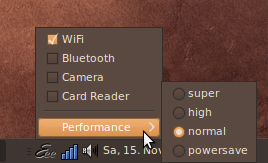 eee-control is an easy-to-use utility for controlling Eee PC hardware under Linux. It can toggle hardware (WiFi, Bluetooth, etc.) ON and OFF, lets you configure all hardware hotkeys, enables aggressive powersaving, and more. Almost all Eee PC netbook models are supported to varying degrees.Ubuntu9.04 and higher will support eee-control with out any kernel modification.
eee-control is an easy-to-use utility for controlling Eee PC hardware under Linux. It can toggle hardware (WiFi, Bluetooth, etc.) ON and OFF, lets you configure all hardware hotkeys, enables aggressive powersaving, and more. Almost all Eee PC netbook models are supported to varying degrees.Ubuntu9.04 and higher will support eee-control with out any kernel modification.Download the deb file from here
after downloading open a terminal
$sudo dpkg -i eee-control_0.9.4_all~jaunty.deb
Tuesday, November 3, 2009
Howto Enable and Disable ROOT Account in Ubuntu
$sudo -i ( same as sudo su)
To enable the root account
$ sudo passwd root
To Disable the root account
$sudo usermod -p '!' root
Monday, November 2, 2009
How to make your own splashimage for GRUB2 on ubuntu 9.10
1. Open any picture in GIMP
2. Resize canvas size to 640x480 ( If you are an expert you can add higher resolutions)
3. Now Save as .png or .tga format (in some versions jpg also works)
now copy the file to /boot/grub folder (eg: $sudo cp /home/shibu/xxx.tga /boot/grub)
For appearing new splashimage, you need to edit the file /etc/grub/05_debian_theme
$gksudo gedit /etc/grub.d/05_debian_theme
Now Find the following (it may be near 15th lane)
for i in {/boot/grub,/usr/share/images/desktop-base}/moreblue-orbit-grub.{png,tga} ; do
to replace 'moreblue-orbit-grub' with the name of your splashimage :
for i in {/boot/grub,/usr/share/images/desktop-base}/ceattingal.{png,tga} ; do
Now Run grub-mkconfig for writing the changes to grub-conf
$ sudo grub-mkconfig -o /boot/grub/grub.cfg
Now Everything Over, You can Reboot Now.
Saturday, October 31, 2009
How to Play DVD in Ubuntu 9.10 Karmic Koala

There is no default support od DVD in Ubuntu 9.10. You have to install the following for getting the DVD Support.
First You Have to add the medibuntu repositories
Howto add medibuntu repository
Then open a terminal and run the following Command
$ sudo apt-get install libdvdcss2 && sudo /usr/share/doc/libdvdread4/./install-css.sh
Now your system is DVD Ready. Play and Enjoy DVD Movies.
Friday, October 30, 2009
How to make Ubnutu 9.10 Karmic Koala Multimedia Ready
Ubuntu 9.10 Required the following steps to Run Multimedia files like MP3, AVI, Mpeg, 3gp etc...
In Ubuntu 9.10 "Karmic Koala", the universe, multiverse and restricted repositories are activated by default.
For installing Multimedia files you need to add medibuntu repositories.
Run the following in command mode it will add medibuntu repositories in your sources list
$ sudo wget http://www.medibuntu.org/sources.list.d/karmic.list --output-document=/etc/apt/sources.list.d/medibuntu.list
then Add the GPG Key:
$ sudo apt-get update && sudo apt-get install medibuntu-keyring && sudo apt-get update
Run
$ sudo apt-get update
Now you can Install non-free-codecs
$ sudo apt-get install non-free-codecs
It will enables your system to support for MP3 and various other audio formats, unrar. Java runtime environment, Flash plugin, Microsoft fonts, w32codecs etc!
You can install more codecs and DVD Support by using
$ sudo apt-get install libdvdcss2 libxine1-ffmpeg gxine mencoder
It will help you to run DVDs, AVI files and other mpeg codecs.
Now Install Famous VLC player and Mplayer
$ sudo apt-get install vlc mplayer
You can Install following interesting and useful utilities
Audio Editing Software Audacity
$ sudo apt-get install audacity
Adobe Acrobat Reader
$sudo apt-get install acroread acroread-plugins
If you have problem with any package add the following to you repositories
open /etc/apt/sources.list and add the followingdeb http://ppa.launchpad.net/rvm/libs/ubuntu karmic main
deb http://ppa.launchpad.net/c-korn/vlc/ubuntu karmic main
OR Open Applications -->Ubuntu Software Center and then select
Edit --> Software Sources and Then Select the tab
Other Software and ADD the above repositories
Run the Following Commands for avoiding Key Problems
$ sudo apt-key adv --recv-keys --keyserver keyserver.ubuntu.com 0DA7581859566E92
$sudo apt-key adv --recv-keys --keyserver keyserver.ubuntu.com D739676F7613768D
Wednesday, October 28, 2009
Howto make deb file from source code in ubuntu / debian Linux with Checkinstall
$ sudo apt-get install checkinstall ( Or Install from synaptic Package manager)
Download the source file, such as example.tar.gz and extract it.
$ wget http://www.example.com/downloads/example.tar.gz
( Or use any common method you have used for download a file)
Now Extract the tar.gz file (it will automatically create a folder with first part of filename)
(for getting # prompt type sudo su and give your password)
#tar -xzvf example.tar.gz
#cd example
#./configure
#make
#sudo checkinstall
Now it creates a deb file and the package will install automatically.
See the man page more details about checkinstall , please man it.
Monday, October 26, 2009
Ubuntu 9.10 ( Karmic Koala) What is New in it : Review
Upstart the new speed boot technology is one of the main attraction of ubuntu 9.10. Upstart is used for replacing the old System-V init system that is commonly used on most of the Linux distributions. Upstart will give a lightning fast boot up to ubuntu.
XSplash replaces USplash
XSplash will solve rhe problems of usplash and this is a major step towards the ten-second boot process Ububtu aimed in Ubuntu 10.04, which is expected in April of 2010.
EXT4 File System and GRUB2
Finally ext4 is the default filesystem in Ubuntu 9.10. Ot will increase the speed and performance of Operating System. Supports 1 Exbibyte drive Capacity.
Grub 2 is now used for your boot menu.
New Kernel: 2.6.31
Ubuntu 9.10 uses the latest kernel 2.6.31 with Kernel Mode Settings enabled for Intel graphics cards, it also protects from rootkit attacks.
Gnome 2.8.1
- Features of Gnome 2.8 : New Bluetooth module to help users manage their Bluetooth devices. it supports hundreds of Bluetooth devices, it also supports Internet through mobile phone.
- New Time Tracker applet, which helps you track your time and tasks.
- Another big change is that the replacement of Pidgin Instant Messenger with Empathy.
- The webcam photo and video application Cheese has been improved as well.
This is one of the major addition, Software center replaces Add/Remove Software tool and Synaptic package Manager. Now Software installation become professional and user-friendly .
Ubuntu One
Ubuntu One is a simply to sync files and folders on more than one PC. For Using Ubuntu One you will have to sign up for an account. Two type of Accounts are available in Ubuntu One, free account (which gives you 2GB of space) or, for $10.00 USD per month, you can get 50GB of space.
More More..........
- Another new feature in Karmic is the addition of the Gnome-Disk-Utility, also known as Palimpsest Disk Utility .
- Network manager has undergone some nice beautification, now it is more user friendly, WIFI spots and security-key's has been very much simplified.
- Font Installation now takes just one click .
- Karmic Koala ships with Firefox 3.5.3 as the default browser.
- New Bootscreen, Themes, Wallpapers and Icons
- 6 Step Installation
- New options are also available during install – such as creating an encrypted home partition.
Sunday, October 25, 2009
31 High Resolution Windows7 Wallpapers

31 good looking wallpapers for Windows7. Architecture (6) , Characters (6 ),Landscapes (6), Nature (6 ) , Scenes (6 ) ,Windows (1) Resolution : 1920x1200 Size : 38.6MB
Download:
http://hotfile.com/dl/12407836/a348fc1/37.w7wallpp.rar.html
Or
http://uploading.com/files/4ca35377/37.w7wallpp.rar/
Or
http://www.easy-share.com/1907746474/37.w7wallpp.rar
Collection of Animated Wallpapers for Mobile Phone
 Collection of 400 Animated Wallpapers for Mobile Phone
Collection of 400 Animated Wallpapers for Mobile PhoneDownload:
hxxp://hotfile.com/dl/9882533/d4bd64d/best_400_screesavers_for_mobiles.zip.html
Or
hxxp://uploading.com/files/V0SD3X6V/best_400_screesavers_for_mobiles.zip.html
Or
hxxp://depositfiles.com/files/djwu37h77
Saturday, October 24, 2009
Run Ubuntu as an Windows Application : Portable Ubuntu
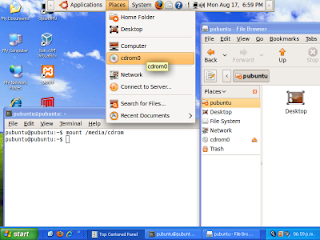 Portable Ubuntu is a Free application Software for Windows, runs an entire Linux operating system as a Windows application. It is superb, and it is portable application , so you can carry it on your thumb drive. You can run Linux applications on your Windows desktop, Portable Ubuntu is a stand-alone package.
Portable Ubuntu is a Free application Software for Windows, runs an entire Linux operating system as a Windows application. It is superb, and it is portable application , so you can carry it on your thumb drive. You can run Linux applications on your Windows desktop, Portable Ubuntu is a stand-alone package.download the package from here
Wednesday, October 21, 2009
5 useful pdf manipulating tools for ubuntu / debian Linux
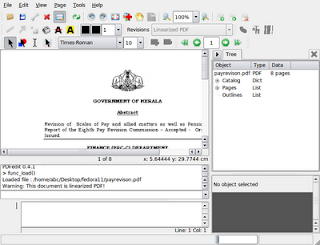 pdfedit
pdfeditPDFedit is free and open source tool for manipulating PDF documents. You can use it to read, change and extract information from a PDF file.PDF Editor is run in english language by default, but by setting environment variable
LANG before launching the program, you can tell PDF Editor to look for specific language file.Howto install pdfedit in ubuntu / debian
open a terminal
$sudo apt-get install pdfedit ( or open synaptic package manager and search for pdfedit)
poppler-utils
poppler-utils is a package contains pdftops (PDF to PostScript converter), pdfinfo (PDF document information extractor), pdfimages (PDF image extractor), pdftohtml (PDF to HTML converter), pdftotext (PDF to text converter), and pdffonts (PDF font analyzer). After installation all the utilities can be used in command line.
Howto install poppler-utils in ubuntu / debian
open a terminal
$sudo apt-get install poppler-utils ( or open synaptic package manager and search for poppler-utils)
pdftk
Pdftk is pdf tool kit for doing everyday things with PDF documents. pdftk can be used for Merge PDF Documents, Split PDF Pages into a New Document, Encrypt Output as Desired
Fill PDF Forms with FDF Data or XFDF Data and/or Flatten Forms, Apply a Background
Attach Files to PDF Pages or the PDF Document, Unpack PDF Attachments, Burst a PDF Document into Single Pages, Repair Corrupted PDF (Where Possible).
Interface used is Command Line
Howto install pdftk in ubuntu / debian
open a terminal
$sudo apt-get install pdftk ( or open synaptic package manager and search for pdftk)
Eg:
Merge Two or More PDFs into a New Document
$ pdftk 1.pdf 2.pdf 3.pdf cat output 123.pdf
More Help Here
QPDF
QPDF is a command-line program that does structural, content-preserving transformations on PDF files. It could have been called something like pdf-to-pdf. QPDF is capable of creating web-optimized) files and encrypted files. QPDF also supports a special mode designed to allow you to edit the content of PDF files in a text editor.
Interface used is Command Line
Howto install qpdf in ubuntu / debian
open a terminal
$sudo apt-get install qpdf ( or open synaptic package manager and search for qpdf)
see more here

pdfsam
pdfsam is an open source tool designed to handle pdf files. Pdfsam basic is a simple tool designed to split and merge pdf files. It's written in Java and it provides a Graphical interface (GUI) and a shell interface (Console). It's platform independent and it runs on every platform where a Java Virtual Machine is available. It’s released in 2 versions.
split your pdf documents (into chapters, single pages, etc.). merge many pdf documents or subsections of them. extract sections of your document into a single pdf document. save and load your environment to automatize your recurrent jobs.
Howto install pdfsam in ubuntu / debian
open a terminal
$sudo apt-get install pdfsam ( or open synaptic package manager and search for pdfsam)
Friday, October 16, 2009
How to Install IDLE ( Python tool) in ubuntu / debian Linux
For installing IDLE in ubuntu
$sudo apt-get install idle3 ( for python3 users)
$sudo apt-get install idle idle-python2.6 (for old version python)
Registration Started for Ubuntu 9.10 ( Karmic Koala) Free CD
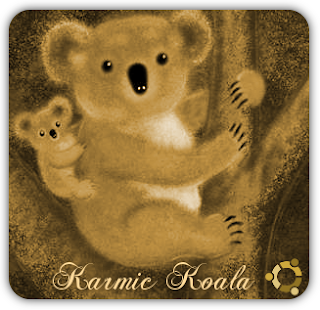 The New Version of Ubuntu is available free of charge, you will get a CD of the latest version (9.10 (Karmic Koala)) with no extra cost, but the delivery may take up to ten weeks, so you should consider downloading the CD image if you have a fast Internet connection.Don't Misuse this facility.
The New Version of Ubuntu is available free of charge, you will get a CD of the latest version (9.10 (Karmic Koala)) with no extra cost, but the delivery may take up to ten weeks, so you should consider downloading the CD image if you have a fast Internet connection.Don't Misuse this facility.Click Here for Registration
Monday, October 12, 2009
Howto record desktop activities in Ubuntu / Debian with Recordmydesktop
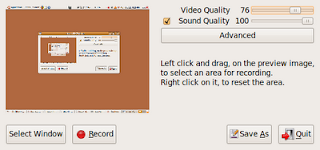
If want to make a simple video tutorial, you can easily do it with a simple utility RecordMyDesktop. This will record all the screen activities with sound. You can control quality of video and audio. when you press on record button it will start recording, disappear the windows and appear an icon shown bow in taskbar. Output file format is .ogv. You can convert it to any format like avi, 3gp etc..
 When you press stop button in the taskbar, it will stop recording and show a screen below. Wait for complete encoding.
When you press stop button in the taskbar, it will stop recording and show a screen below. Wait for complete encoding.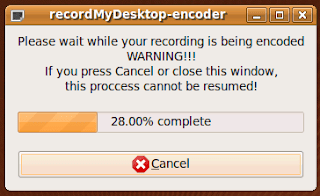 Now your screencast is ready.
Now your screencast is ready.Howto install recordmydesktop in ubuntu
open a terminal and type
$ sudo apt-get install gtk-recordmydesktop ( Or you can use synaptic package manager and search for ' recordmydesktop' and select gtk-recordmydesktop.
recordmydesktop is a command line utility, gtk-recordmydesktop is its frontend.
Howto convert .ogv to .avi
$ mencoder -idx out-2.ogv -ovc lavc -oac mp3lame -o output.avi
Thursday, October 8, 2009
5 Useful Tools to Access Linux Partition from Windows
Explore2fs
Explore2fs is a GUI explorer tool for accessing ext2 and ext3 filesystems. It runs under all versions of Windows and can read almost any ext2 and ext3 filesystem.
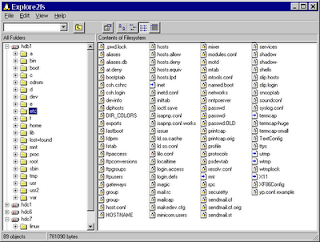 Download From Here
Download From HereLatest Version : 1.7 Size : 380 KB
Ext2 Installable File System For Windows (Ext2IFS)
It provides Windows NT4.0/2000/XP/2003/Vista/2008 with full access to Linux Ext2 volumes (read access and write access). It also support ext3 File System. This may be useful if you have installed both Windows and Linux as a dual boot environment on your computer.
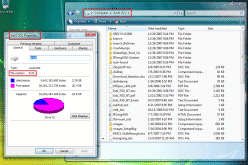
Read More & Download
DiskInternals Linux Reader
DiskInternals Linux Reader is a program plays the role of a bridge between your Windows and Ext2/Ext3 Linux file systems. This easy-to-use tool runs under Windows and allows you to browse Ext2/Ext3 Linux file systems and extract files from there.
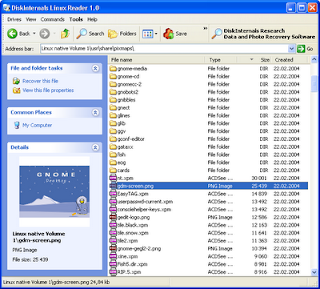
Download From here
Ext2Fsd
Ext2Fsd is an ext2/ext3 file system driver for Windows 2000, XP, Vista. It’s a free software and everyone can distribute and modify it under GPL2.
Download From Here
rfsd : Access RiserFs from Windows
ReiserDriver is an Installable File System Driver (IFSD), used to easily read ReiserFS disk partitions under Microsoft Windows (2K/XP) by allowing ReiserFS partitions to appear as additional disks to the Windows operating system.
Download From Here
Tuesday, October 6, 2009
How to Use Multiple Templates in Joomla Site
First of all, you need to install all the templates that you want to use (Extensions --> Install/Uninstall and upload the template package). After installation, you can assign them to the pages/menus/components where you want to use the different templates.
You Can assign Different templates to Different Menu items. Click on Extensions--> Template Manager. Now Select the Template which you want to assign to a particular page (menu item). Once you have Selected the template, e.g. FSUG, on the left side of your screen you can l find a Menu Assignment window.Here, click on Select from List, and then choose the menus / pages where you want the template to use and click Apply or Save. This can be done for each template that you want to assign to the different pages. Make a New Look and feel for your web site and Enjoy.
Monday, October 5, 2009
dmesg: Command for Reviewing Boot Messages
dmesg ("diagnostic message") is a command on Unix-like operating systems that prints the message buffer of the kernel. This buffer contains a lot of important messages from those output during boot, this can be used for diagnostic purpose.
Howto use
open a terminal and type the following
$ dmesg
see sample part
$ dmesg |more
[ 0.000000] BIOS EBDA/lowmem at: 0009fc00/0009fc00
[ 0.000000] Initializing cgroup subsys cpuset
[ 0.000000] Initializing cgroup subsys cpu
[ 0.000000] Linux version 2.6.28-11-generic (buildd@palmer) (gcc version 4.3.3 (Ubuntu 4.3.3-5ubuntu4) ) #42-Ubuntu SMP Fr
i Apr 17 01:57:59 UTC 2009 (Ubuntu 2.6.28-11.42-generic)
[ 0.000000] KERNEL supported cpus:
[ 0.000000] Intel GenuineIntel
[ 0.000000] AMD AuthenticAMD
[ 0.000000] NSC Geode by NSC
[ 0.000000] Cyrix CyrixInstead
[ 0.000000] Centaur CentaurHauls
[ 0.000000] Transmeta GenuineTMx86
[ 0.000000] Transmeta TransmetaCPU
[ 0.000000] UMC UMC UMC UMC
[ 0.000000] BIOS-provided physical RAM map:
[ 0.000000] BIOS-e820: 0000000000000000 - 000000000009fc00 (usable)
[ 0.000000] BIOS-e820: 000000000009fc00 - 00000000000a0000 (reserved)
Sunday, October 4, 2009
Google voice - Offeres a Personal Telephone Exchange for Users - Challenge to Telecom Companies
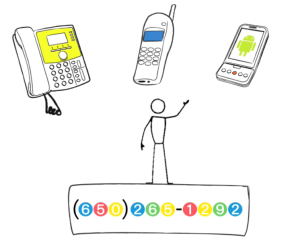
Google Voice is all set to change the face of modern communication. This is a free service that uses VoIP calls to interconnect phone numbers. Google Voice is a service that gives you one number for all your phones, voicemail that is easy as email, and many enhanced calling features like call blocking and screening, voicemail transcripts, call conferencing, international calls, and more.
With Google Voice, you get all your calls through a single number. Just add your other numbers to Google Voice and then make your own rules for how your phones ring. Click the Settings link on the right side of the page and click the Phones tab to change your phone settings and add the numbers you want to forward your calls to.
Multiget: Graphical Download Manager for Ubuntu / Debian Linux
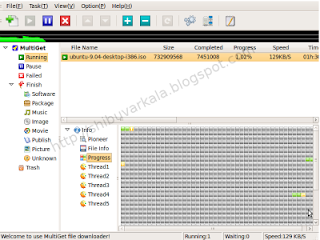
MultiGet is an easy-to-use GUI download manager for ubuntu / debian linux. It is Look and work like famous windows download manager flashget.
It supports resuming downloads, It supports HTTP/FTP protocols . It supports multi-task with multi-thread on multi-server. You can reconfigure the thread number without stopping the current task.
MultiGet runs natively on Linux, and it supports multiple operating system too. It was tested on many system such as : Windows XP, ubuntu ,kubuntu, xubuntu, Fedora, opensuse, mandriva, MEPIS , PCLinuxOS, CentOS, Puppy, FreeBSD, MacOS etc.
MultiGet is available from Ubuntu universe respository
Howto Install in Ubuntu
$ sudo apt-get install multiget
or you can use Synaptic Package Manager
Friday, October 2, 2009
Filelight: Graphical Disk Usage Analysis for Ubuntu / Debian Linux
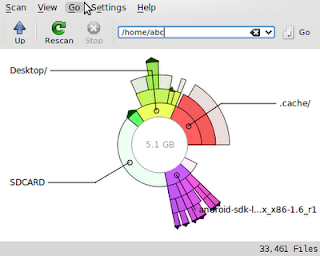
Filelight is a little program that analyses your hard drive and shows the Disk Usage in Graphically, It Shows how much space each folder is taking up. Some large temporary files and used iso files will eat your harddisk space. You can easily find which folder is the culprit.
it's a very good graphical program that helps you look at and understand how much space different files and folders are taking up on your hard disk.
$ sudo apt-get install filelight or you can use synaptic package manager
Monday, September 28, 2009
How to Create LIVE USB Linux from Windows XP / Vista
 LiLi USB Creater is a tool that help you create a portable and bootable USB stick running Linux system using iso image files. It is not a Linux Utility, It is a free Open source Windows application. This Software is tested for install and configure any of these Linux Distributions : Ubuntu, Fedora, Mint and many others.
LiLi USB Creater is a tool that help you create a portable and bootable USB stick running Linux system using iso image files. It is not a Linux Utility, It is a free Open source Windows application. This Software is tested for install and configure any of these Linux Distributions : Ubuntu, Fedora, Mint and many others.Download Lili USB Creater
Official Site











