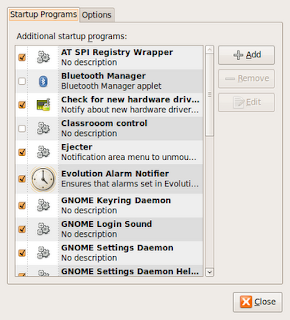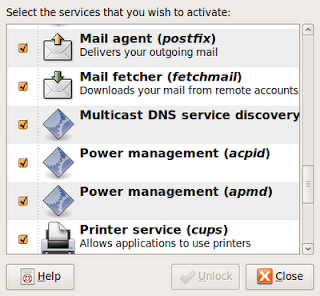You can do Linux rescue work using Recovery Is Possible (RIP) is a Slackware-based Bootable CD . It will support lot of filesystems (
Reiserfs, ext2, ext3, UDF, iso9660, XFS, HPFS, NTFS, DOS and VFAT). It will also support Harddisk Types IDE, SATA, SCSI, PCMCIA, RAID, LVM2, and Network like Ethernet,DSL,cable,PPP,PPPOE. This Cd is equiped with a very good collection of recovery utilities.
Some of RIPLinux Tools:
* ssh/sshd, mutt, links, fetchmail , wget, msmtp, lftp, Firefox
* cdrwtool, mkudffs and pktsetup for optical media.
*
system Tools : lshw, atop, htop, dmesg, dmidecode, mount utility
*
HDD / Partition Tools : fdisk, Ghost, cfdisk For Linux, GParted, Grub, Partimage, Testdisk
* fsck.reiserfs and 'fsck.reiser4 to check and repair filesystem ReiserFS
* jfs_fsck to check and repair a Linux file system JFS.
* e2fsck to check and repair a Linux file system ext2 or ext3.
* ntfsresize for resizing the Windows NTFS without losing data.
* ntfs-3g to write to Windows NTFS.
* chntpw can view information and user passwords on Windows systems.
* cmospwd allows you to retrieve password from CMOS / BIOS.
Download ISOMore Details and screen shots