Set your account password recovery options effectively.
How to set Gmail password recovery options
Now select Settings from top right side of the screen.
here select Accounts and Imports.
Bottom of the screen you can select Change account settings
Now it will open a new window with following
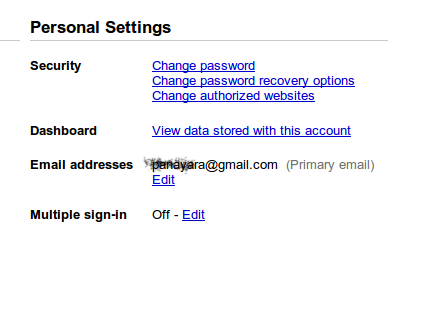
Now Select Change Password recovery options
Now it will ask for your current password . enter your current password.
Now you can add/edit your security options
Alternate Email account
SMS Mobile Number
Security Question
and save

No comments:
Post a Comment