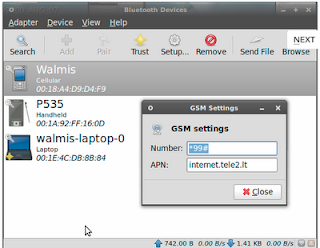 Now a days most of devices comes with bluetooth facilty. If you have a mobile phone and a Laptop, You must Blueman, It will help you a lot.
Now a days most of devices comes with bluetooth facilty. If you have a mobile phone and a Laptop, You must Blueman, It will help you a lot.Blueman is a GTK+ Bluetooth Manager
Blueman is designed to be simple and intuitive for everyday bluetooth tasks such as:
* Connecting to 3G/EDGE/GPRS via DUN profile.
* Connecting to/Creating bluetooth networks
* Connecting to input devices
* Connecting to audio devices
* Sending/Receiving/Browsing files via OBEX
* Pairing
How to Install Blueman in Ubuntu
Go to System—>Administration—>Software—>Sources.Now click on Third-Party Software tab, and add the following
deb http://ppa.launchpad.net/blueman/ppa/ubuntu jaunty main
Now reload the repositories
or
open a terminal and type
$ sudo apt-get update
$ sudo apt-get install blueman
Now open System --> Preference --> Bluetooth Manager
9 comments:
Not to be picky but blueman is already in the karmic repositories, a simple 'sudo apt-get install blueman' is all thats needed. It seems wrong to add a PPA for jaunty to karmic.
Thank you David, I have already Installed Medibuntu in Karmic. So I can't Check it.
Finally I connected my Nokia
hi David, Janab and all,
any chance if you could kindly advise further details on how you get it connected? I could not get it work on my 5630 XM.
thank you very much.
Regards,
jLo
excelent.........thanks
Thank you very much for this post. This is exactly what i have been looking for.
-Danish
Super Super Super great work
К слову, лучший способ обезопасить кого-нибудь от слежки - задействовать Подавитель связи
Nice article you got here. It would be great to read a bit more concerning that topic. The only thing I would like to see on that blog is a few pictures of any gadgets.
John Trider
Cell phone blocker
Post a Comment