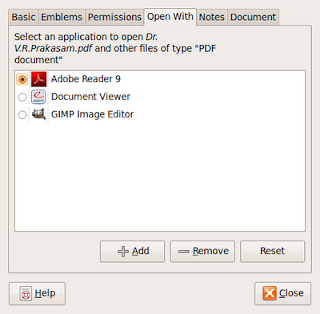
How to Change the default "Open with" program for a file type Ubuntu Nautilus
-
Open Nautilus,
Right click on the file you want to change and choose from the menu .
- In Properties , select tab. Now You can see One or More Applications.
-
Now you can select your option, for default application.
Suppose the application is not in the list, use the button to add application.
2 comments:
Do you know how we could change it with gconf-editor ? I've been searching for it, but to no avail. The reason why I ask is because I've got too change some default gnome settings for an install on 40 -45 machines and I don't want to do it manually everywhere. Sabayon nor Pessulus can help so I'm a bit stuck.
Sweet. Now Audactiy won't open when I click a mp3 file.
Post a Comment