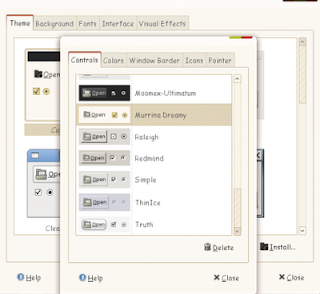
You can freely download themes from gnome-look
After you downloaded a theme, make sure file extension is “.tar.gz”.
If it is not in tar.gz form, extract it using proper tools and convert it to tar.gz format.
After the file is downloaded, navigate to “system -> preferences -> appearance”.
Press the “install” button and select the theme you downloaded (or repacked).
Some times a message box will appear asking you if you want to use the theme, press yes.
If this is not the case, click on the “customize” button, in the “controls” tab, select the theme you installed.
No comments:
Post a Comment