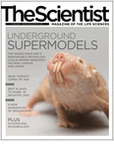SES, SEO, SEM, Linux and Microcontroller Help, News and Experience sharing Blog
"My PIC Microcontroller Articles are moved to http://picmicrochip.blogspot.com
Saturday, November 27, 2010
Making presentations to video slideshows with Imagination in Ubuntu / Debian
Imagination is a lightweight and simple DVD slide show maker written in C language and built with the GTK+2 toolkit. It requires the ffmpeg encoder to produce the movie file and libsox to handle the audio.
Imagination at present features 69 transition effects, random function to automatically set a random transition on all the selected slides, cut/copy/paste ability on the slides, Ken Burns ability, text on the slides with some text animations, ability to add an empty slide with a gradient editor and export of the slideshow as OGV Theora/Vorbis, widescreen FLV video and 3GP for mobile phones. The latest stable release of Imagination is 2.1.1
how to Install
$ sudo apt-get install imagination or use Synaptic Package Manger
Thursday, November 25, 2010
Soldering Your Accelerometer – The ADXL202E
First, put a little solder on one of the accelerometer’s solder points.Then taking a wire ,heat the wire, add some solder and touch it to the sensor’s pads. Do the same for the other seven “pins” of the sensor This is how it looked when done.
See this Link
See this Link
Monday, November 22, 2010
The Scientist Magazine - Exclusive Offer For My Readers Valued at $39.95
The Scientist is the magazine for life science professionals. For 20 years they have informed and entertained life scientists everywhere. Their target audience is active researchers that are interested in maintaining a broad view of the life sciences by reading articles that are current, concise, accurate and entertaining.
Thursday, November 18, 2010
How to block flash videos / Youtube using Squid proxy Server
Youtube bandwidth eater is a main headache for network administrators . Here you can see how to block Youtube with squid.
The MIME type of youtube video is "video/x-flv". Creating an ACL to block this is easy.
Modify squid configuration file /etc/squid/squid.conf
add the following lines in the ACL section
First, create an ACL which matches the MIME type in question:
acl deny_rep_mime_flashvideo rep_mime_type video/x-flv
Then create a HTTP Reply ACL which denies any replies with that MIME type:
http_reply_access deny deny_rep_mime_flashvideo
This has been verified to block Youtube flash video
content.
If the content is blocked the following similar line will be seen in access.log:
2282485683.146 903 127.0.0.1 TCP_DENIED_REPLY/403 3143 GET http://td.v17.cache4.c.youtube.com/videoplayback? - DIRECT/208.117.252.164 text/html
The MIME type of youtube video is "video/x-flv". Creating an ACL to block this is easy.
Modify squid configuration file /etc/squid/squid.conf
add the following lines in the ACL section
First, create an ACL which matches the MIME type in question:
acl deny_rep_mime_flashvideo rep_mime_type video/x-flv
Then create a HTTP Reply ACL which denies any replies with that MIME type:
http_reply_access deny deny_rep_mime_flashvideo
This has been verified to block Youtube flash video
content.
If the content is blocked the following similar line will be seen in access.log:
2282485683.146 903 127.0.0.1 TCP_DENIED_REPLY/403 3143 GET http://td.v17.cache4.c.youtube.com/videoplayback? - DIRECT/208.117.252.164 text/html
Wednesday, November 10, 2010
How to Create PDF Files from Web page in Ubuntu with Html2Pdf
html2pdf is an open source program whose function is to create PDF documents from a web page.
To create a PDF just have to enter the website address or specify an HTML file. Then choose the file name and location. We can also configure if you want the background images, resolution, orientation and size of the paper. Its interface is very simple and intuitive and it is very fast .
Download deb the File from here
now open a terminal and installl using dpkg
$sudo dpkg -i packagename
Tuesday, November 9, 2010
Epidermis theme Manager - Change the Look and Feel of Ubuntu
Epidermis theme manager is an open source GTK application for managing, automatically downloading and installing themes of various types, in order to transform the look of your Ubuntu desktop, from the moment you turn it on until the moment you turn it off.
Download epidermis deb package from this page and install it.
Monday, November 1, 2010
How to Create CDs and DVDs with Menu in Ubuntu 10.10 : DeVeDe
DeVeDe is a program to create video DVDs and CDs (VCD, SVCD or CVD), suitable for home players, from any video files in any of the formats supported by Mplayer. The big advantage over other utilites is that it only needs Mplayer , Mencoder, DVDAuthor, VCDImager and mkisofs (well, and Python, PyGTK and PyGlade), so that their units are small
How to Install
$ sudo apt-get install devede
and Run it from
Applications> Sound & Video> DeVeDe
Subscribe to:
Comments (Atom)